As LOGistICAL moves throughout Europe and other areas of the planet where English is not the first language, it would be great to get localized versions of the game created, especially to help new players through the tutorial section.
I have been working with a new enthusiastic Russian player (Mostcus) who also enjoys translating and now have the LOGistICAL shop, logo and the tutorial contracts of the game done in Russian.
Here is what the shop front looks like...

... and a contract inside the game ...
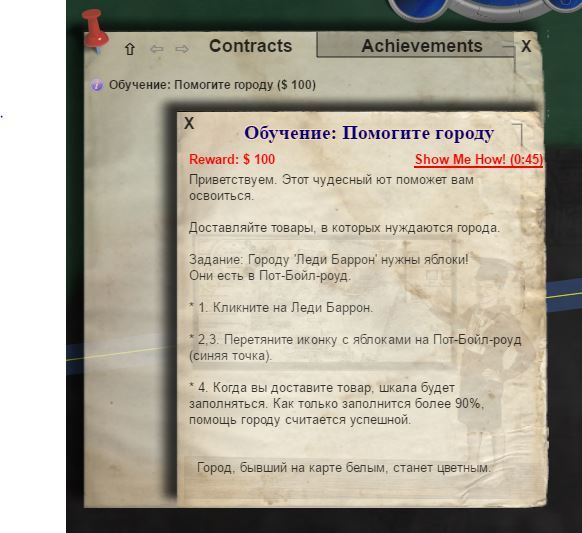
Looking great.
It would be great to get this into other languages and I would love your help to get there. There is already a Dutch DLC and a upcoming German DLC around the corner. Other countries will follow soon after.
As an indie dev on a shoe string, I can offer gifts (game and/or DLCs) for anyone interested in doing this as a "love" job.
My main focus would be the beginning tutorial contracts, but getting the shop descriptions, the logo and other stuff done would also be great.
Let me know if you are interested and what languages you can help with.
Blog posts May 2017
LOGistICAL - Translations
Build #307 Update
A few little fixes after the last major one. Always seems to be that way.
* Initial tutorial is fixed and the tutorial video auto-opens to help those that are new to the game.
* Upgraded the game speed maximum to 32x. Minimum was originally 8x. There are new contracts scattered around the DLCs to allow these upgrades. They are not required, so you don't have to get the DLCs.
* Closed the back-door for the DLC access. Problem was that in doing so it would delete all the towns that you had managed to complete. This is fixed, so if you manage to get back in (front or back), your finished towns will be safely saved. This also protects games that may have any sort of intermittent problems connecting to Steam to validate their DLCs.
* Now getting the number of towns to complete of the released DLCs from the data. Now globe will be more accurate.
* Added a few mods in the California DLC. No one has completed it yet, so we don't yet know if all is achievable.
* Fixed the 2 second delay after completing a town.
* Australia was showing as Tute instead of country on globe.
* A NaN issue with the sound volumes of trucks. Not sure if anyone noticed, but the sound is 3d. It quietens if you move away from a truck or zoom out). Somewhere in this code, the value was lost and caused and error that escalated to more errors.
Well, there is so much on my list to do now. I will get to them all as soon as I can. Hawaii is on the way and will be testable in a couple of days.
Edit: Fixed a problem with truck lists now completing for those that had managed to get the trucks for the DLCs that weren't there. Don't worry, these trucks will come back if you get the DLCs.
LOGistICAL - California
California DLC for LOGistICAL is now available in the Steam store.
Get 30% off the California DLC for the first week. You can also get an additional 15% off if you purchase it though a bundle.

The pack will take you throughout California from forest to farmland to desert to coastline to major cities. Many places you may have heard of, now you will know where they are located.
California pack can be played independently to the other LOGistICAL packs. Once you have completed the tutorial you can start playing California. You can play California at the same time as playing Australia or any other DLC (if you haven't already completed them).
You start with your own new bank account, a bit of cash and a supplied vehicle. You do the rest.
There are lots of easy towns to complete and some tougher ones, for those that like that extra challenge.
There are limits on the amount of trucks that you can own (8x8t, 6x20t, 2x40t).
Some of those larger towns can be accomplished easier if you build up your power-ups on those larger trucks.
Californians are happy for you to build industries where ever you like (dependent on landscape and environment), though they would like you to keep them to a moderate size.
There are lots to do and many achievements to collect for finishing towns, fixing roads and upgrading original industries. Not all achievements have been created yet but they will still be awarded to you once they are.
Relax, enjoy and play away.
Build #305 Update
This is another large build. There is a lot of new things under the hood.
This is the first transition into a new play interface, the Globe.

For this build there is only a taste of the new interface. You can't drive your trucks on it... yet. Soon it will be the only interface, so if there are things that you don't like, time to speak up (like zooming might be too slow, for example).
A lot of work to get this globe built and integrated. There are a few glitches that I am still ironing out. Hopefully I will have them done during the week.
You can drag this globe around and also zoom in. You can't zoom to roads... yet, but you can see which countries are available, or you own.
Mouse over any country to get the current info on it. It will also give info about what you have done in that country (just towns, so far). There is also the rules of the country and what aspects of play may be a bit different.
Click on a country that you own and it will jump into the game of that country. Click on the exact place you want to zoom in (eg Sydney or Perth) as it will center that place on the screen.
When mousing around, there is a glitch where sometimes the country info doesn't come up. Just move your mouse over another country and then back to the original and it will show. (Pesky one, that one).
To get back to the globe from the game, click the globe icon in the bottom right hand corner of the screen.
You don't have to use the globe to play once you have selected your first country. The game play area still includes the entire world map.
The globe has a lovely 3d effect. If this is slowing your game down there is a light bulb in the top left of the globe screen so you can turn it flat-ish.
The USA is so large that there are around 16,000 towns to do. In order to keep them to sizable chunks, I have split the USA into states.
There will be DLCs covering all these states over time. Some will be grouped. Large ones, like this one, will be independent. Some may rely on other DLCs (I will see about this).
California is huge and interesting. Going from forests, through farmlands and into cities. Not to mention deserts and coastline thrown in.
There are over 1000 towns in the DLC, so plenty to do.
Some of the cities will seem very hard, but I have been doing those toughest ones, so give them a go.
Of course there will be a few new achievements with this one.
A new depot has opened up in The Netherlands that takes coal. Fill it up and get that coal industry achievement popped, if you haven't already.
The tutorial has been updated slightly with a bend in one of the roads and a couple of new places to do.
That bend in the road did catch some out and disabled their trucks for a bit. Anyone having trouble with their game. Let me know and we'll get it sorted.
The beta version of this build is now available. The California release will be soon after. Jump in and try it out and let me know of any issues.
LOGistICAL upcoming changes - May 2017

LOGistICAL will be undergoing some major changes in the near future in order to cater for the anticipated growing number of DLCs.
A bit of functional overview to give a better understanding of what goes on under the hood.
When loading LOGistICAL, firstly all the current data for the main game and all the DLCs that you own are loaded.
Next the "save game" is selected and loaded.
Next is a processing section that processes the save game against all the game and DLC data. This now caters for multiple DLCs loaded in any order and indexes all the data for faster access.
This all works.
As LOGistICAL grows, so do the ways of playing the game. The base play methods won't change, but the way to access the growing data needs to.
It is a waste of resources to load all the original modules and DLCs if you have completed them, or don't plan on playing them at the moment.
The current map has grown from being Australia to covering the whole planet. Using maps are nice for a start, but they are skewed and don't portray north/south distances well around the poles and equator.

I have been working on getting a globe into the game.
Firstly the globe will be used for selecting the module you want to play as well as giving an overall view of every country/module across the planet. This information will build up as you play.
As you spin the globe and mouse over the countries, information about each country will be displayed. I will also include any information about release statuses as well as "coming soon" statuses and dates, if known.
Basic information will be displayed about the country/modules like name, population, approximate number of towns and any specific rules of the module, like limits on trucks or building.
As you play the module, your information will also be displayed, like number of towns complete, leaderboards, etc.
Click on a country and it zooms into the country's game upon the current map.
Once the initial globe is stabilised within the game, I will then go about moving the game play interface onto the globe.
With thousands of towns becoming tens of thousands towns, the amount of data to load and manage becomes large and subsequently slow to process.
As you play, you may find that you may only be playing in one or two modules. Loading all the others that are not being played are a waste of resources.
The data is already split into modules, but they all come together for the game with the intention of being able to play multiple modules simultaneously and also having the ability to move trucks and cargo between modules/countries.
Module data will be loaded, displayed and processed in different ways depending on what stage of the module you are playing at.
You may be just using the module for resources because you have finished all the towns, so there is no need to load all that information every time.
This is still on the design table, but I have a method of splitting the save games into a base game and subsequent files for each of the modules.
These can all be bought into a nice internal package that processes the lot but still saves out individually.
Stage 1: Introducing the globe.
Stage 1 release will add the globe to the game. You will be able to spin it, read the data from it and open your games from it.
Stage 2: Modularising the Data.
Stage 2 will allow you to load the parts of the game that you are interested in playing at that moment.
If there are any dependent modules to the one you are playing (ie NZ to AU), then they will be loaded as well.
Stage 3: Multi Save Games.
Stage 3 will be about splitting the save process into the different modules with backward compatibility to the current structure.
Stage 4+ Getting the Gameplay onto the Globe
This is a little into the future and will be about moving the current gameplay onto the globe. It should all happen within a single release, but I am not sure if other things will be pushed in first.
All Stages: New DLCs
I will progressively build new DLCs along the way, trying to release one every 2 weeks.
I am happy for feedback on these proposed changes as well as help in getting them tested so the game only gets better.
I have been sharing the current beta testing around and am happy with the players that have been involved. If you would like to help out and beta test these changes moving forward, send me a message (through Steam). You should have experience with LOGistICAL and also be able to backup your save files.
There are only limited positions available and active participants will be rewarded with DLCs in the future.
Build #304 Update
Minor updates to existing functionality
Achievements were popping for regions. Fixed.
Caps on individual industries to stop upgrading past certain levels. For example, in the tutorial most industries can't be upgraded at all, while the apple orchard can be upgraded one level only.
Some modules don't require the original industries to be upgraded to level 3, so the town colours can change to complete, from green with incomplete industry to yellow with all industries done, at a lower level. For example in NZ industries only need to be a level 1 to show towns complete.
Modification to cater for world and detail map updates. Darker colour.
Build #303 Update
An update of a few things plus some as requested by LOGistICAL players.
To the left of the money is the total trophies you have earned in LOGistICAL.
Now to the right of the money is the amount of trophies you have earned for the current module you are playing.
It starts as a darker gold colour and turns to the same gold colour as the left panel when the module is totally complete.
Click on the Industry button and then mouse down on any industry and the map shows every town where you can build that industry with a light blue dot.
This includes determination of town completion, town size and current industries present.
There is still the region indicator of the size of the industry.
The industry build icon in the town popup window now has a number on it indicating the number of industries that can still be built within that town.
If you don't want to see the scores of your town accomplishments, you can now turn them off in settings.
As requested, you can turn off the cargo indicator (spinning icons above town) in the settings.
You will have to find those ones yourself. I also adjusted the price of these new industries, and created a new industry category for them.
Put a cap on the blue amount on the background images and region names for when zoomed all the way in.
One that has been missing for a while. The 1st truck on the list never showed the return icon. Now fixed.
The load game buttons now indicate the last module you were playing when last saved.
So many characters in there that I had to widen the button.
The beta is now available for those that like to get in early.
Live will be released in a few hours after this posting.
LOGistICAL - Netherlands
The Netherlands DLC for LOGistICAL is now available in the Steam store.
The pack will take you through the countryside of the Netherlands of tulip fields and windmills.
The Netherlands pack can be played independently to the other LOGistICAL packs. Once you have completed the tutorial you can start playing Netherlands. You can play the Netherlands at the same time as playing Australia or New Zealand (if you haven't already completed them).
You start with your own new bank account, a bit of cash and a supplied vehicle. You do the rest.
There are lots of easy towns to complete and some tougher ones, for those that like that extra challenge.
There are limits on the amount of trucks that you can own (8x8t, 3x20t, 2x40t).
Some of those larger towns can be accomplished easier if you build up your power-ups on those larger trucks.
Netherlands are happy for you to build industries where ever you like (dependent on landscape and environment), though they would like you to keep them to a moderate size.
Not every industry is available as a natural resource, so you may have to look at the shipping ports to assist you. The Dutch have a strong history of trading.
There are lots to do and many achievements to collect for finishing towns, fixing roads and upgrading original industries. Not all achievements have been created yet but they will still be awarded to you once they are.
Relax, enjoy and play away.
Build #302 Update
Small post Netherlands build fixing a few impossible town scenarios.
Also redid a couple of contracts like the "get to Netherlands" and the "finish Tutorial" ones that wouldn't clear straight away.
Many thanks to those that have been pointing out the errors as we move forward to an even better play environment.
Build #298
This build has quite a few background changes as well as some foreground ones.
This is a BETA version of the scoring system. It takes in many factors about a town and also what was used and how many resources to complete the town. Hover over a completed town to see the score. The score will also appear over the green completed area of the town popup.
Firstly a welcome return to those floating truck balloon :P
Clicking on the score of a completed town in the town popup window will show you a new window which gives you a breakdown of how the score was derived and an image of all the truck loads that were used to complete it. See attached image for detailed info.
This feature allows you to play many DLCs simultaneously. You can set your trucks running in LOGistICAL or some other DLC, then jump into another DLC and set its trucks running... all at once. With some DLCs running totally independent, this makes a huge amount of play without having to wait around.
Many DLCs will have their own finances. For example the new Tutorial in this update has its own money that can't be transferred to the main LOGistICAL game. When you click on any town within the Tutorial (or other DLC), the wallet amount will change. There is a flag image on the wallet to show which wallet is being used.
Some wallets are shared. For example, the New Zealand DLC uses the original LOGistICAL wallet.
This was already in the last build but is improved. There is an up/down arrow on the top of the truck list. This will filter your trucks to the current country that you are playing in. This helps to reduce the clutter. (Scroll bar or something similar coming soon for the complete long list)
Yes, finally fixed. The quarantine icons all over the place will pulse if you are dragging a forbidden cargo around the screen. The more places that the item isn't allow, the faster the pulse.
10 new towns have been created on an isolated island to help noobs from getting too far from the original learning goals. Once the island towns are finished, they will then get a new truck in Sydney.
The other tutorial contracts are still in place, but just retained as additional helpers.
Players are starting to turn the maps off to get a clearer image of the map, so this is now the default for new players. New DLCs will also not have the background graphics, but clear, clean map outlines.
The entire world map has been added to LOGistICAL so the you can now move around all the DLCs on the map and see how they are going. Click on trucks or town destinations on the truck list to quickly jump between the modules.
Note: a 3D glove version will be coming very soon.
Flags everywhere. This is to help you know where you are playing when you have lots of DLCs.
Flags against each truck indicate where the truck is currently at (or at least the next town).
Flags in the wallet indicates which wallet is being used.
Flags in the score popup window indicate where the town is located.
When you restart LOGistICAL you will be transported to the location of the last selected town.
Reduction quality of map information when zoomed out. This helps to have large amounts of map data when zoomed in.
A short 2 letter code is included in the save file, so you will have a better idea of where you were last playing and what is in those other save files.
The leaderboards have undergone an extensive rewrite to accommodate for the way Steam deals with the data and queues. It all seems to work ok now, but I still have to check that all the triggers are in the right spots.
With the new score system there comes leaderboards. All the difficult towns (high population or many resources lines) will have have their own leaderboards within the game (on the score breakdown page).
All scores for every town will also be added up to find the total score for every region, state, country, DLC and the entire LOGistICAL world.
The display of these leaderboards will be in a future release.
Some DLCs can have limits on the amount of each truck type that you can buy, hoping to make the experience more interesting.
Boring stuff to talk about... This has been redone to accommodate for upcoming DLCs. There is still some more work to be done to be complete, but most of the work is now done.
These updates will be available in beta testing for a few hours before the upgrade. Please jump in and try it out and let me know if there are any bugs that were missed or introduced.


