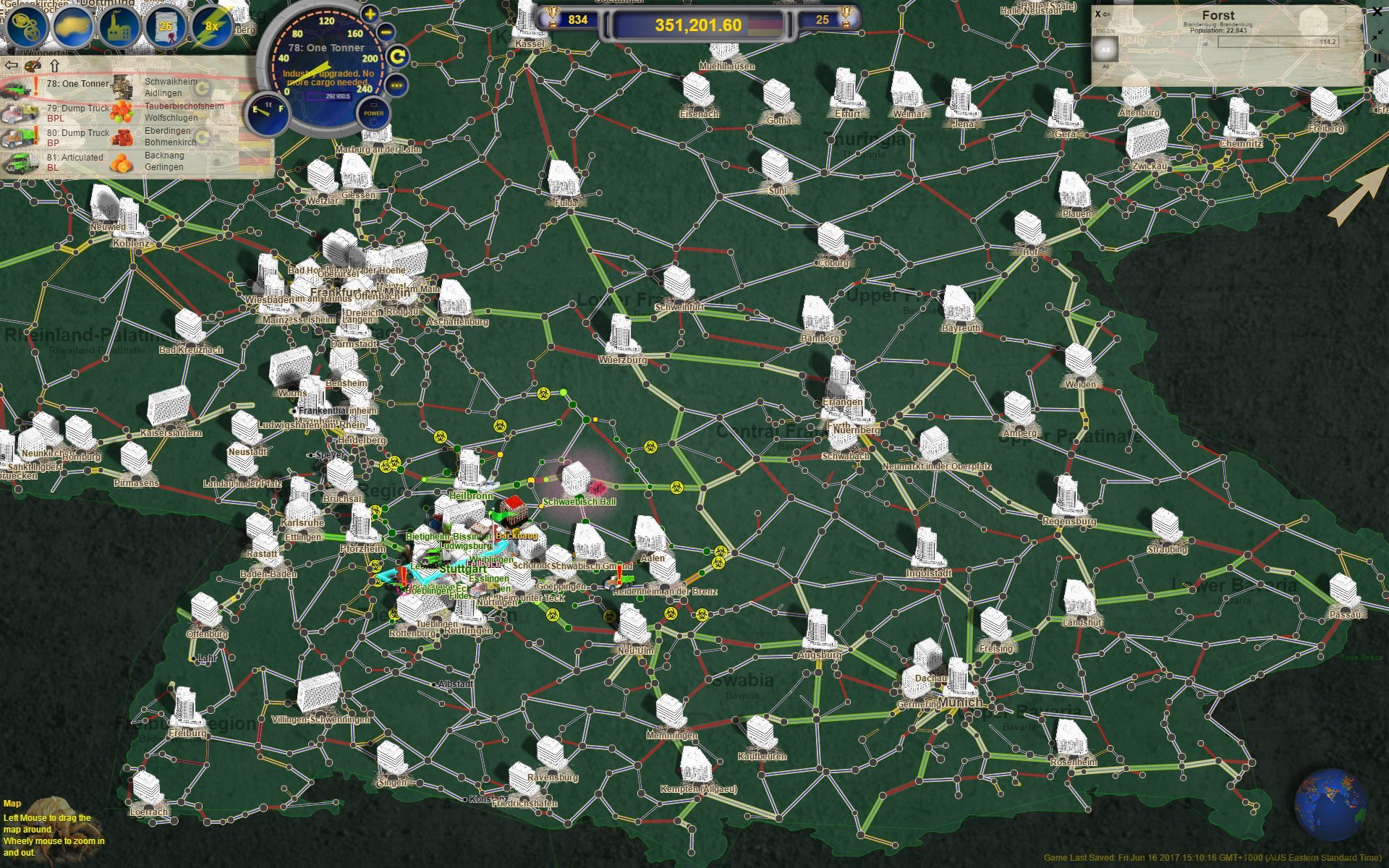This is a big build with a major rewrite of the back-end in order to allow for single game loads (ie single DLCs).
So now you can load a single DLC straight from the globe without having to load the main game and all the other DLCs in your library.
There were a few glitches along the way and with the help of a great bunch of beta testers I managed to subdue the bugs (hopefully all of them).
The whole game should speed along at a nice pace now.
The first rollout of the language module is included in this build.
There are tutorials in Russian, German, Finnish and Spanish. Russian and Spanish continue into the Main modules contracts. Slowly more languages and parts of the game will get added.
Click the language flag or anywhere on the Notice form for the default English language.
Generally you can just click load and it will load the top file, which is most likely the last game that you played.
The game file list has been updated to a file requester. You can now have a huge amount of tiles. Beware that the more files you have the longer it takes to cloud load.
Instead of the usual eight files, there is now a daily file save that has the number_reverseDate format (eg 00002_20170630.sav).
Each time the clock ticks over to a new day, a new file is saved.
The number is incremented if:
A file is loaded that is not of that format (eg, the old files)
A new game is started
A copy game is clicked
If you click a file with a lower than the top number, then that game is continued but will have the new date (if it is a different day), so a new file is created if a new day.
To assist any issues or corruptions that may occur along the way, a rolling 10 minute interval file is also saved with the format "backupSave_10-MinutesPastTheHour.sav", so every 10 minutes you get a new additional save that writes over the last 10 minutes save of that time period (hope you get what I mean there).
Anyway, in short, if you have a problem with a game you can go back a bit and redo it.
Clicking on any file in the list will show the number of trophies the file has and also the date and time it was saved (UTC date format).
Once you have a game loaded/started, you are faced with the globe. On the globe you can click any of the DLCs that you own and it will load only that DLC (except if it has dependencies upon another, eg NZ).
You can play that modules as you always would have.
If you want to play a second module, then click on the globe and click another module that you own (green countries).
When that loads, you will have two flags in the bottom right corner. You can now click on those flags to jump between the modules. Both will continue to play.
There were a bunch of other minor fixes that also went into this build.
Again, a big thanks to those that participated in the beta trial. The feedback was excellent and I think we ended up with a reasonable improvement.
Let us know if you find any issues.
The new build will go live shortly (about an hour).