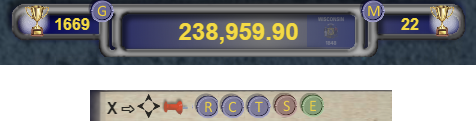As the current highest requested feature, you can now sort your trucks.

Trucks are sorted by clicking on the "palette" icon at the top of the truck list.
The "palette" icon can be earned by upgrading the paint factory in Sydney, AU. This reward will be extended to other module shortly.
This "palette" icon can also modify the colour of your trucks. Click the truck when in "paint" mode.
Trucks delivering to towns that have multiple industries with the same input would stop the truck once one of the industries was full.
If the truck's "unload all" (little green button) is on, then the truck will continue to deliver to the town until all the industries with that input are full.
Once all industries are full the extra within the truck will be evenly distributed across all the industries and then the truck will stop.
I have fixed a few issues that existed when having multiple modules open.
Each module has its own maximum game speed but the whole game only had a single speed, so would have to adjust when moving between modules.
Now every module has its own speed and all other modules running in the background won't be affected by any change of speed of the currently selected module.
This includes trucks speed, town consumption and industry production.
When having a module open and you complete a town and then upgrade or build an industry within that town, those industries would reset back to their last status within the save file, if you opened up a subsequent module.
This bug has been a problem for some time, but with the help of some great testing, I have been able to reproduce the problem, locate the problem area and fix for a solution.
When having multiple modules open, all the discovered industries of the first module would be visible in the second module.
Now when changing between modules the list of known industries is recalculated.
For the extra loaded modules that aren't currently being played, the town images on the map are no longer shown.
Now all towns that contain industries default as "shown" on the map to help find them easier.
The currently selected town is now default as shown on the map.
The continuous murmur of the trucks in the background which was on for each truck and also went louder and quieter depending on how close you were to the truck, are now switched off.
I found that the amount of truck loaded sounds was cutting other sounds short, including the music.
There is more work to do in this area.
This build is currently available on LOGistICAL: main, Russia and Wisconsin betas.
I will slowly release across all the modules over the next few days as it has been hard to fully test every aspect of all these functions.