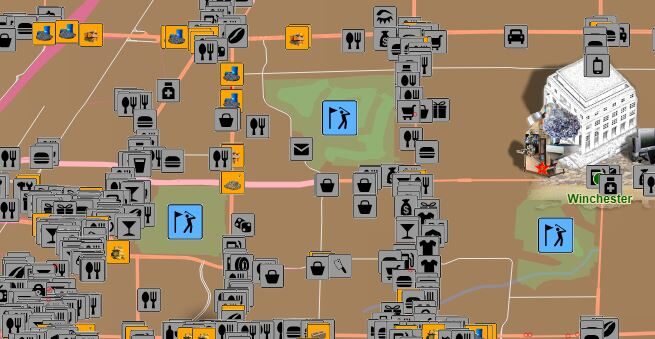LOGistICAL 2 (L2) has had a major overhaul to update the rendering engine to cater for the huge amounts of data.
The navigation engine has been rebuilt from the ground up making it very fast, especially for large complex maps like Washington, USA.

There are quite a lot of updates with many of them superseding previous updates, so I will give the summary of it all.
There are tens of thousands of objects in the game. Updating them on the screen when zooming in and out, clicking different things and scrolling the screen around requires quite a bit of finesse to keep things from locking up.
Most updates are best noticed after you have moved around a little and the images and objects get cached.
My priority for this update is to give the interface control back to you. If you do a lot of things quickly, then the interface should respond much better and not try to finish old updates. When you do stop, then the rest of the maps and roads should then finish processing.
To make the game run much faster there have been quite a few enhancements.
- Rewrite of the navigator from the ground up.
L2 changed the road system from straight lines to complex real mapping including one-way roads, major highway junctions, a huge amount of streets and all those broken roads. This made the old navigation software unsuitable. This software was updated many times but just could not overcome the problems of the larger maps.
After lots of experiments a good model was formulated but the code was getting too messy so it was time for a complete overhaul. This is now done and it is now much quicker... like, way quicker.
- Maps, background rendering and icons.
L1 was originally built with three main map layers, which eventually became just two. The background with roads and icons, and the truck animation layer. The two layers didn't work as well with L2 as the map rendering time was much larger.
L2 now has four map layers all working independently, enabling even more optimisation into the future.
Layer 1. The background. This layer is now rendered in sections to enable more complex background polygon structures with things like background graphics, rivers, lakes, town zones, regions, national parks, golf courses and many other interesting mapping objects.
You can also dull or turn off the background making a black "night" mode.
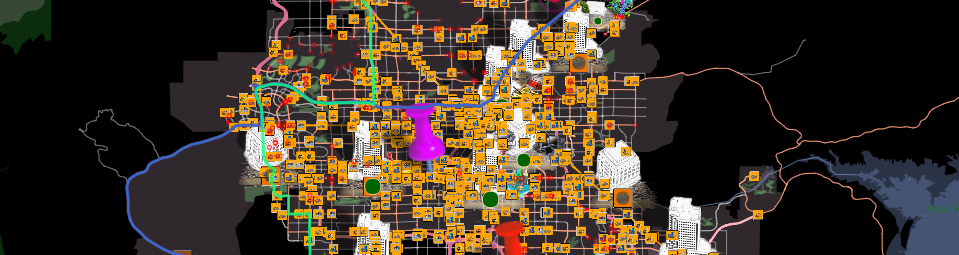
Layer 2. The roads. Maps in L2 generally have around 50,000 road segments making lots of rendering difficult. As the map changes over time as it becomes discovered, roads get fixed and/or upgraded, a dynamic rendering approach was still needed.
The road system now gets rendered only during zooming, scrolling or change. Also to cater for very large maps, rendering can be done in sections enabling visibility while scrolling and more interactions back to the player to zoom or scroll faster.
The look of the roads has been updated to make them more interesting when zoomed in, especially on large intersections.
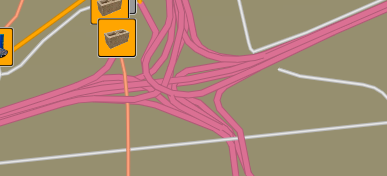
Layer 3. Town and business icons. This layer is updated when you click on town/business icons which will change their colour or drag the truck to find all the towns, businesses, roads or industries that need your cargo. Removing this from the road and background layers makes this interaction instantaneous.

Layer 4. The animation layer. This layer still contains all the trucks and mouse interaction animations but also includes a few additional things, like the mouse over the truck list showing the truck routes.
L2 has businesses. Businesses are like mini-towns that don't consume resources when you deliver them, making them a more "casual" part of game play. Businesses started out as mailboxes in Belgium, grew to be businesses in Washington USA and now have more purpose in Suriname and Nevada USA.
- Updated Business Industry Cycle (BIC):
The BIC is a new method of creating industries in L2. Complete enough of the same group of business types and an industry is built by one of the businesses.
Nevada has taken this further by adding more businesses and a mini-game to one of the businesses. Nevada also has a combination of finding industries, creating via the BIC, purchasing the initial ones cheaply, just buying them or buying them via the original upgrade method.
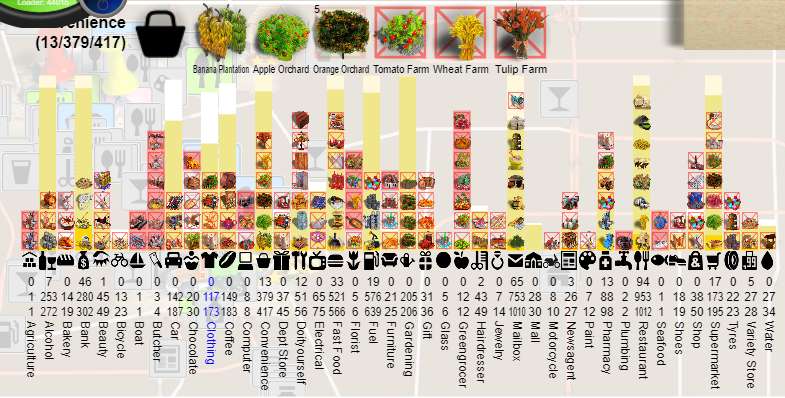
- BIC Sort: Alpha sorted the BIC Help
- BIC visibility: The BIC originally hid all the industries that businesses built until you had completed enough to show what they were.
Now all the industries are displayed from the start, so now you know what to aim for.
- BIC click: Click on the column of the BIC that you are interested in to highlight all the businesses belonging to that group.
- BIC items: A few items have changed. These changes are global (ie Suriname and Nevada USA).
- Moved laundry business into clothing
- Moved kiosk business into shop
- Added some more industries to Pharmacy
- Changed the industry order of Fast Food
- Cycle through Businesses: Click on the left/right (keyboard "," & ".") of the business type icon in the business popup to move to the next/previous found incomplete business of that type on the map.

Clicking on businesses will now highlight all other businesses of the same business type.
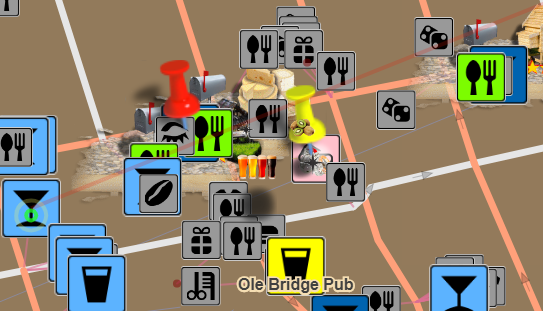
- Light Blue: Businesses of the current selected business type (eg. alcohol also highlights pubs, bars, etc)
- Dark Blue: Same as light blue but you have started to complete the business.
- Green: Business is complete and has built an industry at that location.
- Yellow: Currently highlighted business.
- Orange: Not a business, its a broken road.
- White and light coloured: These highlight the businesses that need to be complete to unlock a town.
- Pink: Special purpose business. When you click on the business type icon in the business popup you get a mini-game.

L2 now has the L1 language translations. Additional language updates are still happening now with many thanks to our great LOGistICAL community and all those that have given their time to make this a multi-lingual game.
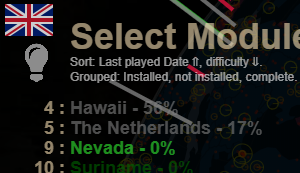
- Languages: L2 has lots of updated translations. Not all are complete but we are working hard on it.
- German (Metthew, Allalinor; ~ SgtFopper ~),
- Dutch (Fransiscus),
- French (HunterBill),
- Russian (Shylight, Mostcus, airOn)
- Italian (Desangre)
- Spanish (Matje)
- Finnish (Zathor). - Selection: Language is selected by clicking the flag in the top right corner of the first globe screen.
- Config File: L2 has a config file that now saves your language selection choice, so you don't have to select it each time you play.
I have finally gotten around to updating the LOGistICAL web site. There is still a lot of backdating to be done.

This web site is now available from the game splash screen and also the game help.
There are links on the site to point you to the Steam community pages, the Steam store and also the community Discord.
There are lots of updates to make this an even better game. There are still many in the pipeline. Jump on the LOGistICAL Discord to see the full list of everything that has happened, and everything that could happen.
- High scores now open with a click instead of a hover over.
- High scores pages can be navigated with the "," & "." keys.
- Change truck dash to green if speedup is > 8x.
- Don't allow betting in the casinos if you have no money.
- Trigger save game when you have played a casino game.
- Fixed problem where industries that are already built and then upgraded couldn't be bought.
- Code to remove one-ways from around roads when another close road has reset those one-ways.
- Added ability to stop upgrade of a top second level road that is being upgraded.
- Fixed problem when clicking a business type on the BICH screen it was also clicking on the town behind it and changing the selection upon closing.
- Changed the front page LOGistICAL News to point to an external site.
- Changed the click on HELP to open the above external site.
- Modified the display of town/business selection process to do by priority and then latitude.
- Businesses that are locked behind broken roads don't allow dropping of road resources.
- Businesses that have broken road on lower tonnage road don't allow dropping of road resources.
- Dim town when dragging a large truck to a small town.
- Stop achievements popping for a different module being opened.
- Updated the roads to be thinner when zoomed out.
- More visibility of roads, etc when dragging the map.
- Mouse over truck list now show truck routes.
- Fixed a bug that locked Nevada on load as it was trying pop a contract from a town not found yet.
- Turned off ability to drag a truck to the end of a road until I fix some issues with it.
- Shift "WASD" for faster keyboard scrolling.
Thanks to everyone that helped make these updates possible. The testers, the beta players, the translators and all you LOGistICAL supporters.
Happy playing,
Sacada.
PS. LOGistICAL is on sale at the moment.
50% off LOGistICAL (original)
40% off all LOGistICAL 1 games
30% off all LOGistICAL 2 games (except Nevada just released)
15% off Nevada.
Next sale won't be until at least May 2019