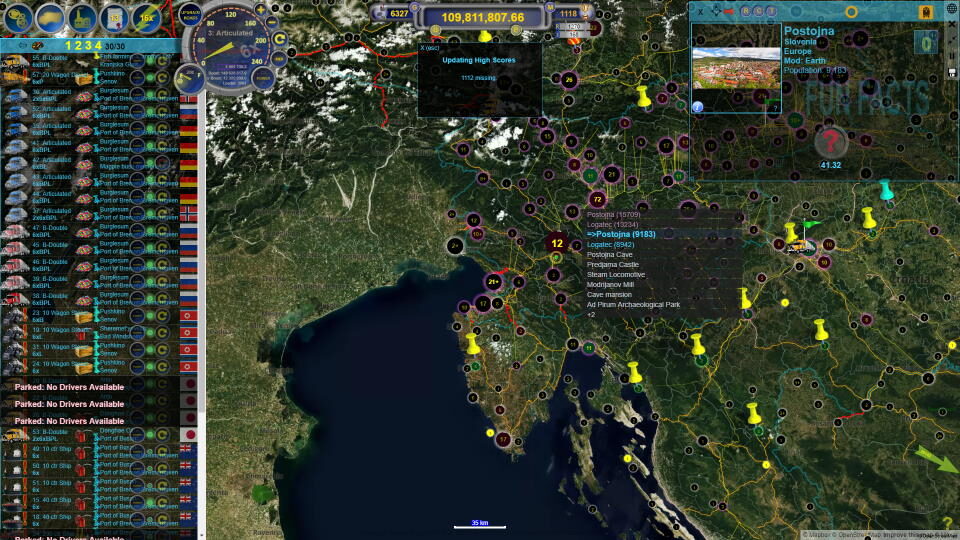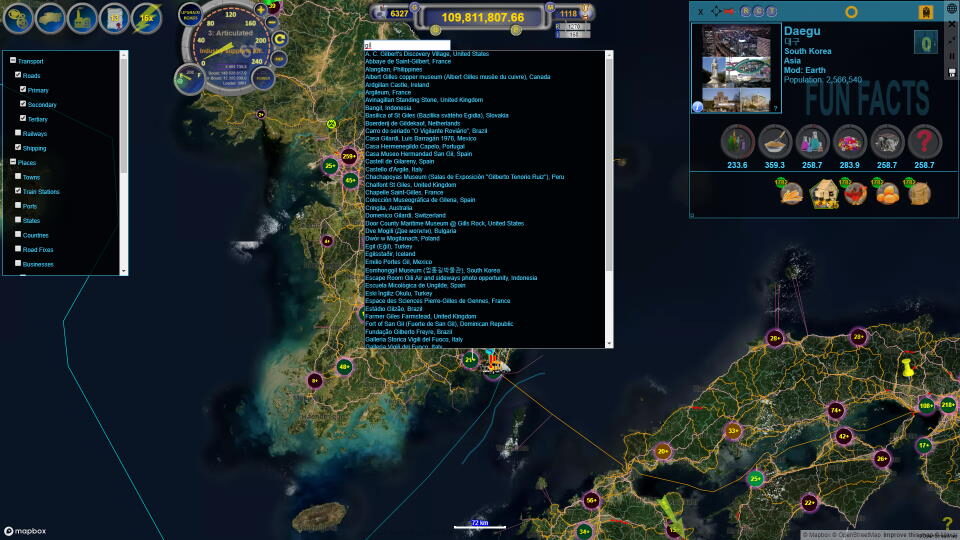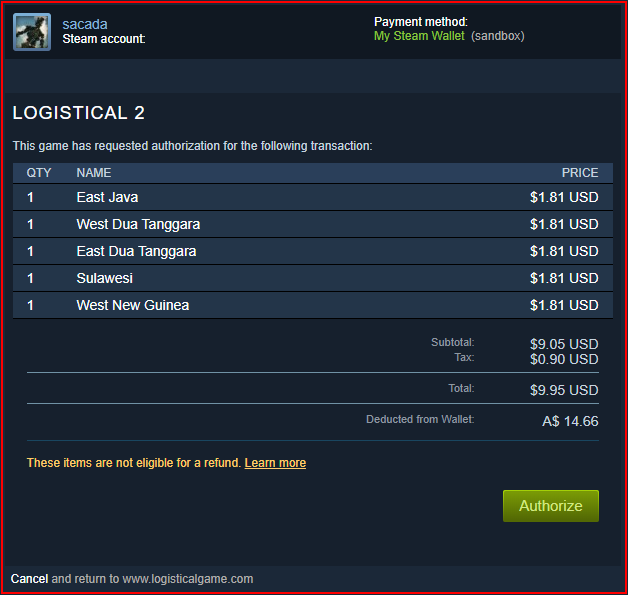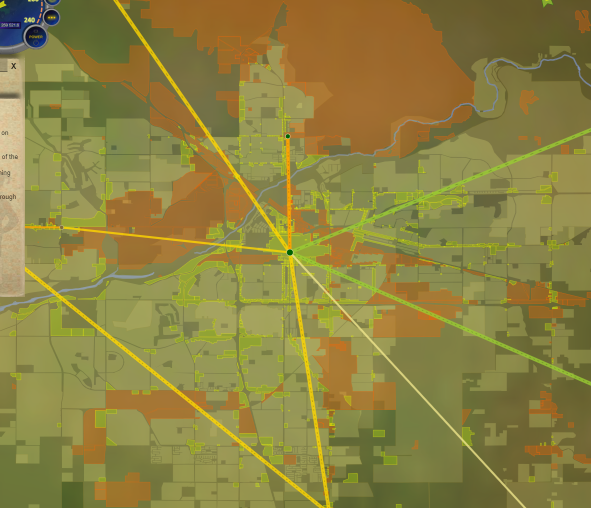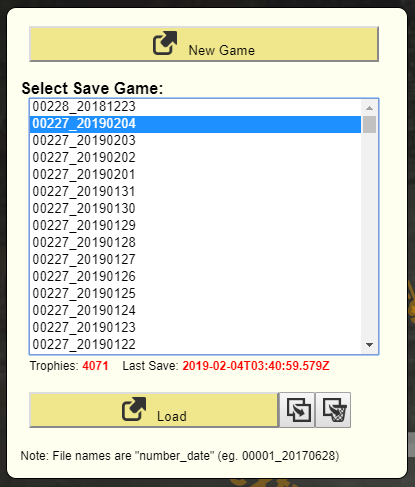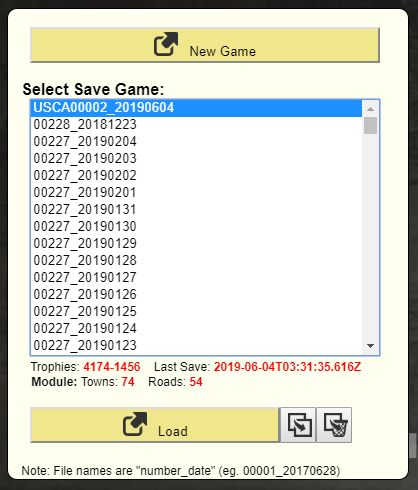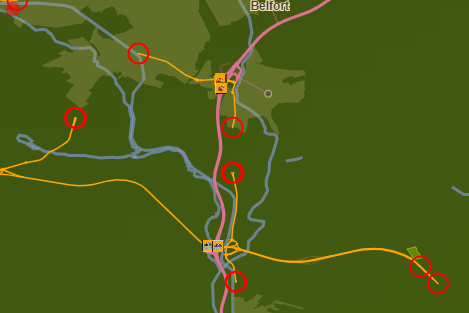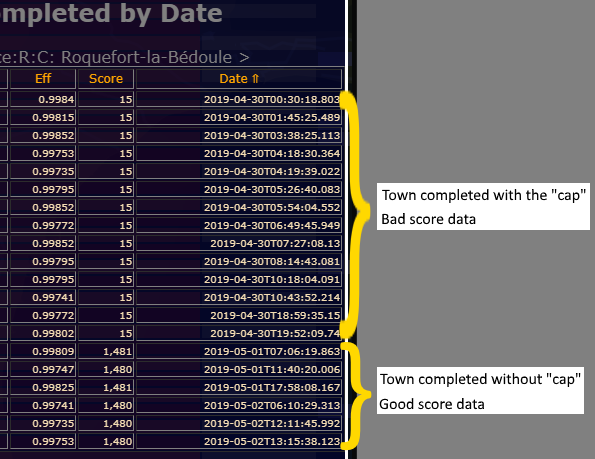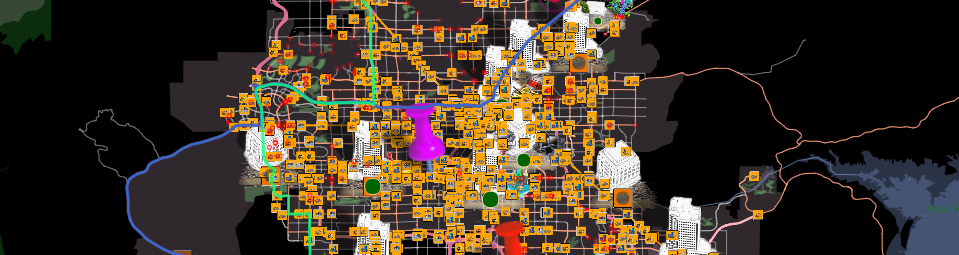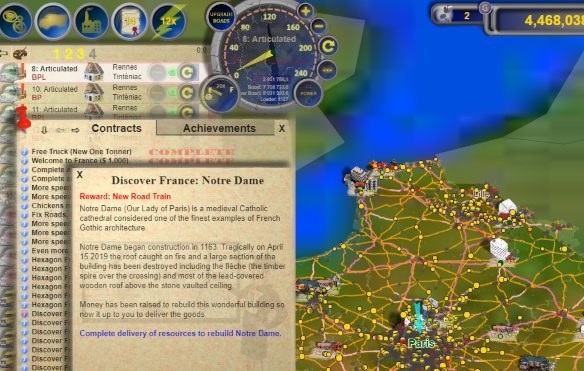LOGistICAL 3: Earth - Steam Store Page
LOGistICAL 3: Earth (LE) covers the entire planet. It now has streaming satellite backgrounds that take you right down to the houses with many photo quality images and Fun Fact about the locations.
There are nearly 50,000 towns and over 160,000 businesses to complete,
Upon release over 3,800 towns and 20,000 businesses have been completed by the testers and they have been working on this for months.

LOGistICAL: Earth includes your standard collection of trucks. It also contains trains, ships and planes.
Each have their own unique properties and will be required to solve many of the puzzles.
Make your way around the planet and slowly discover all the different areas, countries and industries.
- High quality background satellite and/or vector maps. (ctrl-M) to swap between them.
- New User Interface with a new look.
- Many new User Interface features.
- Full town and country search function.
- Comprehensive Filter tool to reduce clutter around the map.
- Large lists for your trucks, trains, ships and planes.
- Hundreds of contracts to do.
- 100 new resources
- 100 new industries
- Huge amount of improvements to make the map and interface render quickly.

I will continue building this game and give you constant FREE updates and FREE new areas to discover.
Released date: 23rd July 2020.