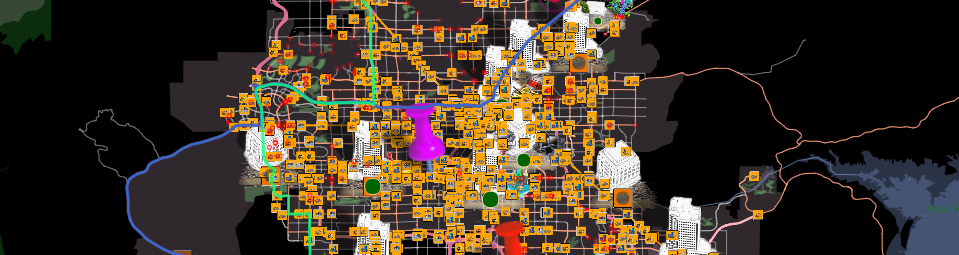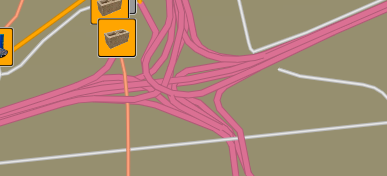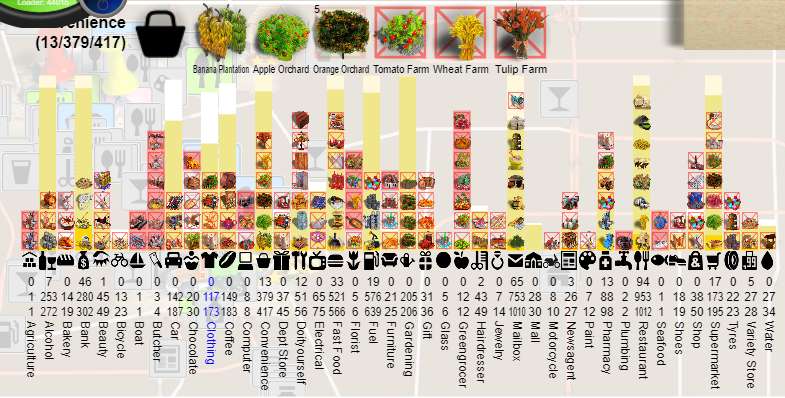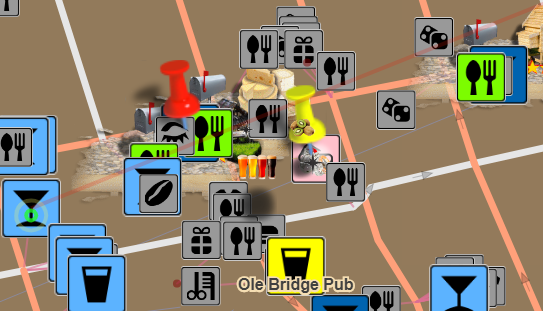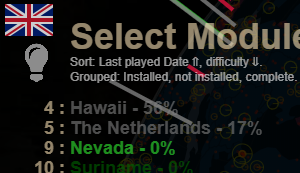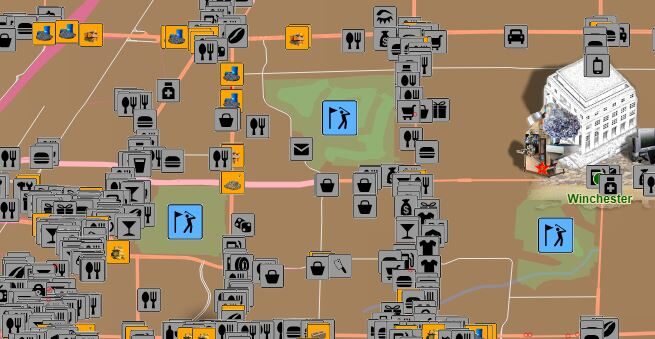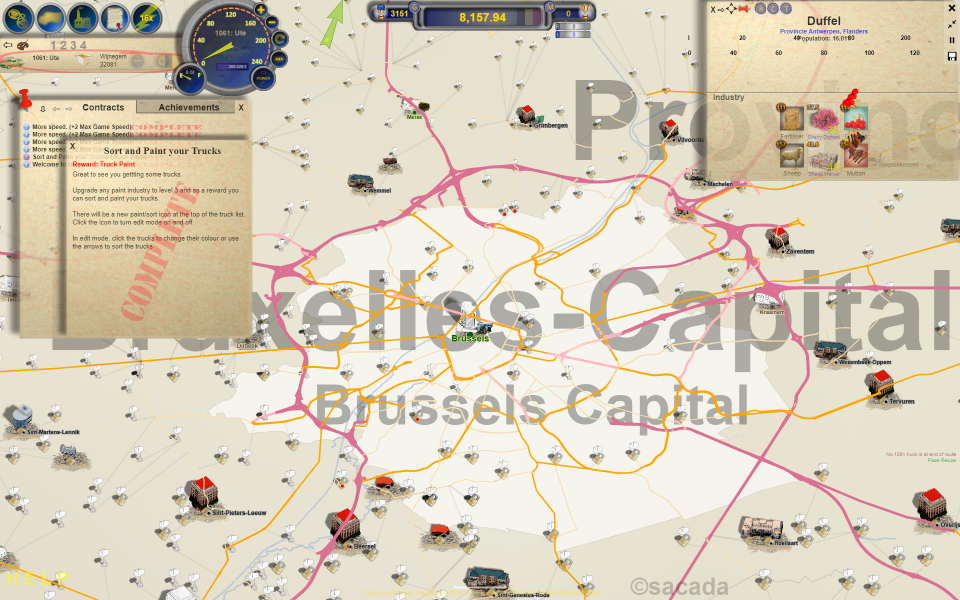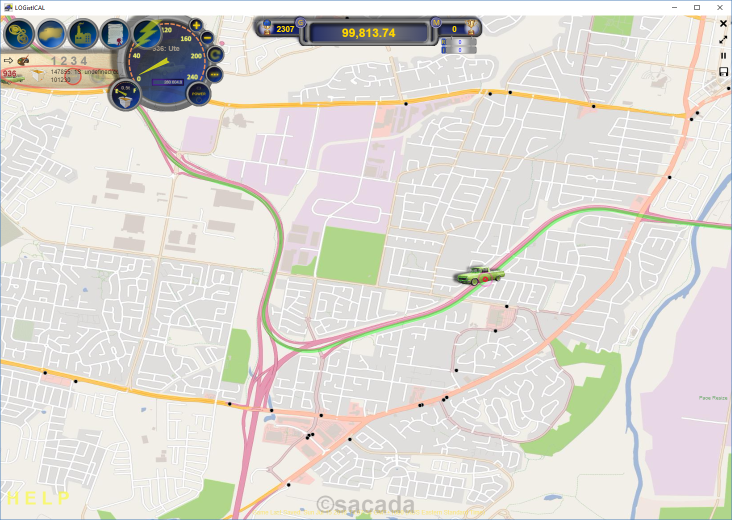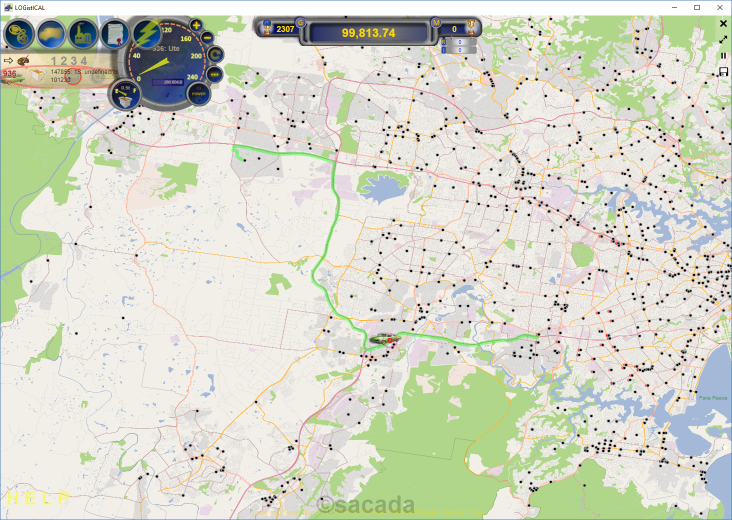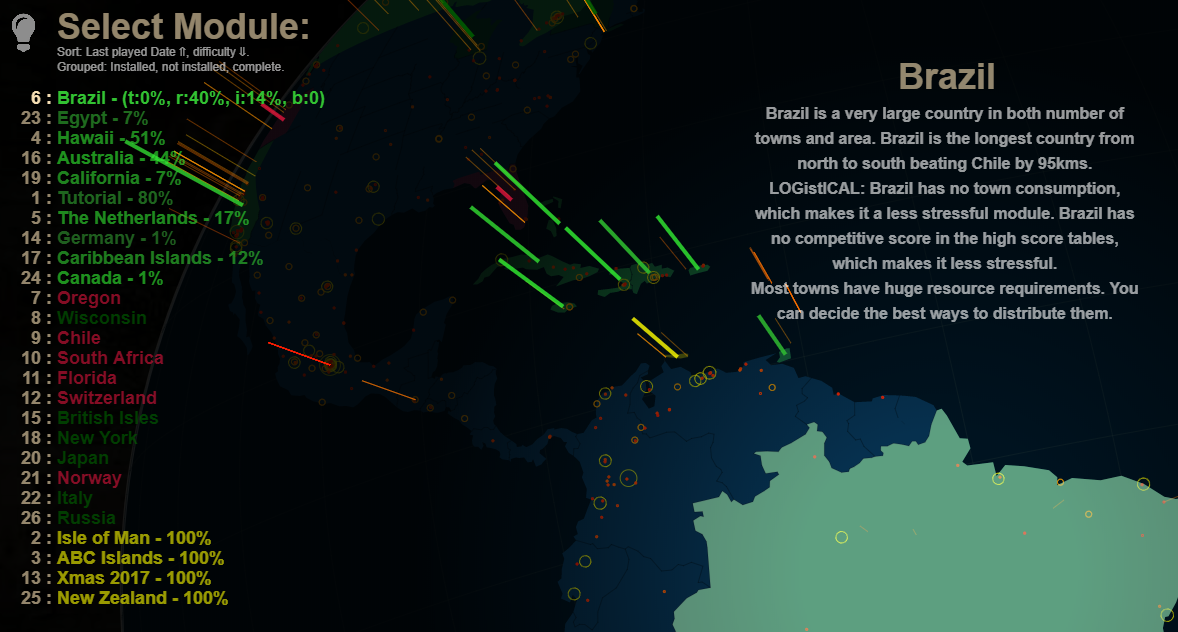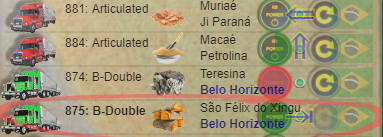The LOGistICAL 2 toolbox has grown. LOGistICAL 2 introduces a couple of new tools that will assist L2 game play.
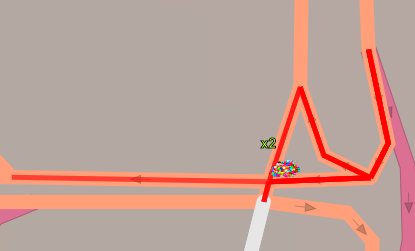
The MRUT tool will allow you to select many roads with a single click to be upgraded.
When in road upgrade mode (B), hold shift to include selection of all roads that join both ends of the currently selected road.
- Cargo upgrade resource will be the same for all roads selected
- Total amount required is approximately the amount of all added road segments
- Roads of a different size are excluded
- Roads that are already being upgraded or repaired are excluded
- Once clicked all highlighted roads are set for individual upgrades with the same resource material.
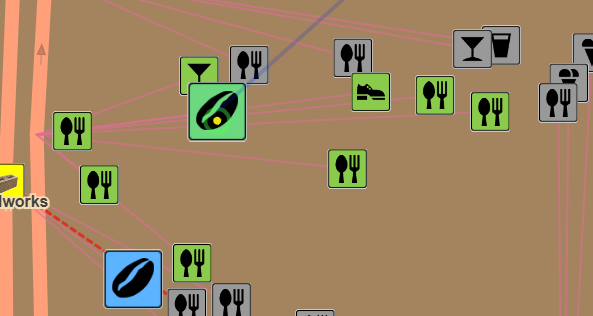
A loading bay will reduce the amount of resources needed to complete a group of businesses by up to 70%.
Loading bays service groups of businesses that all join a road junction at the same point.
Select any of the businesses within the junction to create the loading bay for all of them.
Once the loading bay is in place and the businesses turn green, you need to complete at least one resource line from each business within the group and a total of at least 30% of all resource lines across the group of businesses.
- A loading bay can be bought for any group of 2 or more businesses that join the same road junction.
- Click the "fork lift" icon in the business popup window
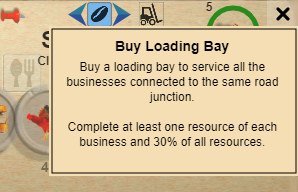
- Costs depend on the number of businesses and the complexity of the businesses
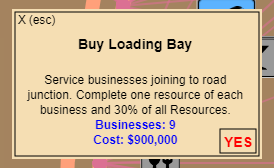
- The Loading Bay will join all those business together for a simplified completion goal
- All loading bay businesses connected to the currently selected business show green on the map.
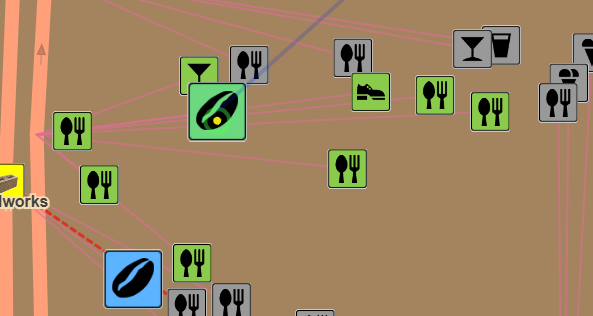
- All businesses on the map with a loading bay will have a green tinge.
- Complete at least one resource line of each business and 30% of the resources lines of all the businesses to complete all the connected businesses
- Once the goal is achieved the businesses will all complete as per their standard completion routine and the Loading Bay will no longer be available.
- Some road junctions that have pink dots don't always include all the businesses of that junction.
- Stopped mouseover of roadworks once complete
- Fixed problem in the Multi road upgrade tool that caused a system scroll lock when applying single road upgrades.
- Loading Bay trigger fix
- Fix for USNY total towns amount in statistics
- Recode of the casino padlocks.
- End of region payment fixed
- Businesses with missing resource fixed
- Situation when town node is prioritised by road fix node corrected