A few more updates to the Washington, USA map module as well as updates on the new multi-thread navigation code.

Build #623 on LOGistICAL 2
- New navigation fixes to stop all trucks obeying the rules of 1st or last truck
- ability to zoom in a bit more
- yellowed the region borders
- blued the rivers
- show rivers when scrolling around
Build #622 on LOGistICAL 2
- Fixed new navigation problem with only one truck takes the route with a multi-select
- Fixed problem with trucks of a multi-select are already at the destination and others aren't
- Fixed cake problem in the Poulsbo area of USWA
- "HELP keys" now shows up center screen
- Upgraded road section at Dollar Corner, USWA
- Upgraded road section near Spokane, USWA
- Removed resource from Brady, USWA
- Added padlocks to locked towns for dragging cargo
- Fixed a missing road segment
- Fixed sections where large trucks can't get out of
- Removed lines of the "module completion" section that gave maths errors due to zero towns or trucks
Blog posts : "Builds"
LOGistICAL 2: Update #623
LOGistICAL 2: Update #620
A lot of updates for LOGistICAL 2 with further plans for more integration with LOGistICAL 1.

LOGistICAL has to perform many complex navigation calculations during game play.
Unlike any standard GPS unit, LOGistICAL also has to cater for broken roads, varying truck weight restrictions, quarantines and many other factors. Many of these are also changing very often as the game progresses.
The new navigation works as a multi-thread process so no longer locks up the user interface when working out complex routing over long distances.
The navigation system can be turned on and off in the game settings until it becomes the only system within the near future.
Using the navigation system is no different than before. Drag a truck or resource onto or across the map to initiate the navigator.
To indicate what is happening, the background of the truck on the truck list turns blue while the navigation is being computed.
If there are no spare threads running and empty, an initialisation process is run and the new thread is prepopulated.
Within the thread, the navigation between the source resource and the destination resource is calculated. This calculation is completed first as this is the integral trip where most restrictions are applied.
If this trip is successful the return trip is then calculated as one way roads and empty travel allowed on more road may create a different route.
Finally the trip from the truck's current location to the source resource is calculated.
If all three are successful, then the resulting routes are returned to the main game for that truck and the truck begins its journey.
The three navigation routes are now shown on the map.
- Red - The trip from the current truck's location to the source resource
- Blue - The trip from the source resource to the destination resource need.
- Green - The return trip back to the source resource.
If there are multiple trucks selected then after each process all trucks of the same size (laden or empty) are also given the same routes without any extra processing. This speeds up the whole process.
If the other trucks are at different current locations these are all process one at a time and returned to the trucks with the other routing data on each is completed.
I have quite a few enhancements lined up to make this entire process faster, more accurate and also provide a suite of tools for routing to groups of businesses much better and faster.
Build #620 on LOGistICAL 2
- Ability to switch between old and new navigators in settings.
- Cancel X in new navigator on truck list and truck dash.
- A couple of road fixes in LOGistICAL 2.
Build #619 on LOGistICAL 2
- Fixed up a few minor issues with the multi-thread navigation.
- Upgraded some ferries to take 20t trucks
- Broke a few ferry routes.
Build #618 on LOGistICAL 2
- Display of region titles not changing colour when finished is now fixed.
Build #617 on LOGistICAL 2
- More smarts in new navigation for larger trucks driving empty on smaller roads
- Ability to redirect a single truck from a multi-select while cancelling out the prior load of that truck from the multi-trucks selected
- Auto cleanup of multi-threads if not being used anymore
- Cleanup of multi-threads on game exit.
Build #616 on LOGistICAL 2
- Created the multi-threaded multi-truck routines
- Mostly the same as before with a couple of slight differences
- If you select a truck that can't do the trip, then none of the others will even try
- If you select a truck that can do the trip but another can't then all those that can, will
- 3 route colours
- red - route to the source industry/storage
- blue - route from the source industry/storage to the destination industry/town/storage/road
- green - the return trip
- fixed a road that couldn't be done
- removed 8 duplicate businesses
- fixed a ferry route that couldn't be accessed.
Build #614a on LOGistICAL 2
- Fix in some multi-thread navigation processes
- Found and fixed an error that occurred sometimes when loading and not displaying all trucks.
Build #614 on LOGistICAL 2
- Fixed town needs showing in industry list
- Ability to turn off multi-thread navigation
- Fix some multi-thread navigation processes
- Fixed inaccessible Lady of the Lake ferries
- Fixed inaccessible ferries
- Removed inaccessible asphalt road near Seattle
- Fixed gravel road on pink highway east of
- Removed Maplewood broken road
Build #613 on LOGistICAL 2
- Multi-threaded navigation system update
- Saves the current state of the navigation system so you don't have to turn it back on after a restart
- More stable for number of threads that it creates (background task)
- You can now cancel a thread by redirecting the truck to another destination
- Fixed missing resource in a town
Build #612 on LOGistICAL 2
- Multi-threaded navigation system
Build #611 on LOGistICAL 2 and LOGistICAL 2: Belgium
- Housing Interiors needs a 20t road in USWA
- Mouse over towns sometimes not bringing up resource needs. Happens if you drag a truck before selecting a town.
- A couple of roads that can't be fixed if done in the wrong order have been removed.
- A broken road at the edge of the map has been removed
- Removed a broken road in the middle of nowhere (up north)
- Created "Lady of the Lake" ferry route
- Brussels nerf
Build #610 on LOGistICAL 2
- Map key is in the mouseover HELP
- Empty truck after pressing "V" to sent truck back to start depot
- Get all the 20t and 40t resources on suitable roads
- Added another industry to USWA
- Set the default of completed contract visibility to show
- Fixed a one way traffic hazard in the mountains in USWA
- Access to broken road in middle of nowhere in USWA
- Rock pit road access upgraded to 20t
- Don't show pins in broken roads that are fixed and no longer showing
- Fixed problem with some business not being able to be clicked on due to being on the end of broken roads that have been fixed
- Only show the broken road of the start road to businesses
LOGistICAL Update #540
An update to the interface and a few other things.
An updated routing algorithm that finds the quickest path.
- Easier to drag trucks to industries in crowded or zoomed out modes.
- Removal of lots of town icons showing when finding a resource for town input.
- Completed towns' popup now shows the region and sub-region the town belongs to
- Completed town, fixed road and upgraded industry popups now all have the flag of the module in the background
- Map ruler now at the bottom of the screen above the save text
- Sticky ctrl key fixed for ctrl-lettered shortcuts
- Fixed issue where resources weren't cleaning up upon game exit stopping a new instance of the game being launched.
- Introduction of Dutch for game interface and other areas (thanks Fransiscus)
- Update of Spanish throughout the interface
- Fix for Russian, French and Italian not showing for some of the newer industries and resources.
LOGistICAL Update #536
A few updates to stabilize the new architecture build, plus some other stuff.
- Fix problem with New Zealand not opening
- Fix problem with NZ zooming into left hand side of main map instead of right hand side
- Update for planes in Caribbean that were not detecting the airport.
- A new contract in Brazil (Amazon Oil).
- There was an increase to the cost to fuel. This has been rectified.
- Game wasn't always exiting gracefully which could make it difficult to reload. Added a fix for this.
LOGistICAL Update #537
An update to get the keyboard shortcuts functioning (WASD).
- Update to algorithm to find towns in large clusters of towns.
LOGistICAL Update #529
A couple of updates over the last week.
First one that went out this week was an update to the redistributables, so there was no change to the game.
This new update has one major new change and a few smaller issues addressed. It will go out slowly across all servers over the next 24 hours.
- Change of backend architecture to LOGistICAL for preparation of LOGistICAL V2. This is the main change of this build.
In summary, LOGistICAL: Version #2 will be based on more detailed mapping data. Roads will be intricate and "towns" will be more closely constructed out of actual shops, malls, industries and land use, etc.
The gameplay will continue to be similar and evolving, creating many new and interesting modules to play.
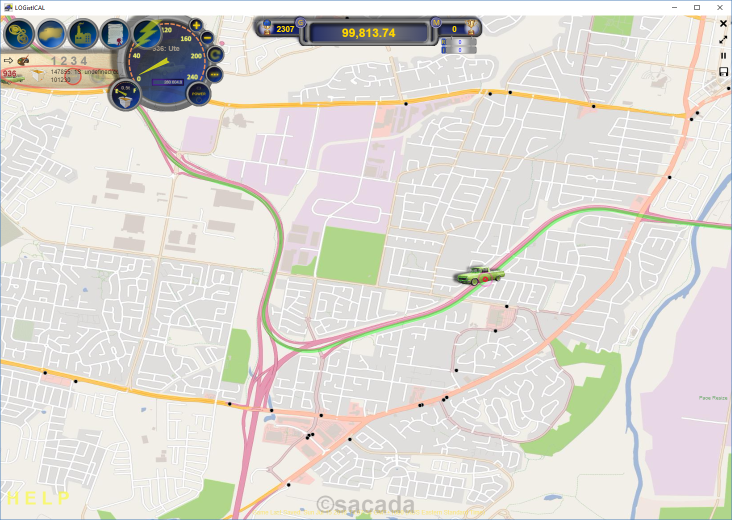
So far each LOGistICAL module has been designed with towns and then connecting the towns with roads.
This new architectural model now has an infrastructure of roads with towns sprinkled between them.
My first example test build includes 1,400 "towns" and has over 26,000 road segments with around 150,000 nodes. Each node is either a town, a road junction or a bend in the road.
Due to this large change, the routing algorithm had to undergo a massive change and optimisation. Using the old algorithm would take minutes to compute routes, but the new one is instant or just seconds across the whole map.
This new algorithm is backward compatible so you will be able to enjoy the routing benefits in all current modules, especially the larger ones like LOGistICAL: Russia.
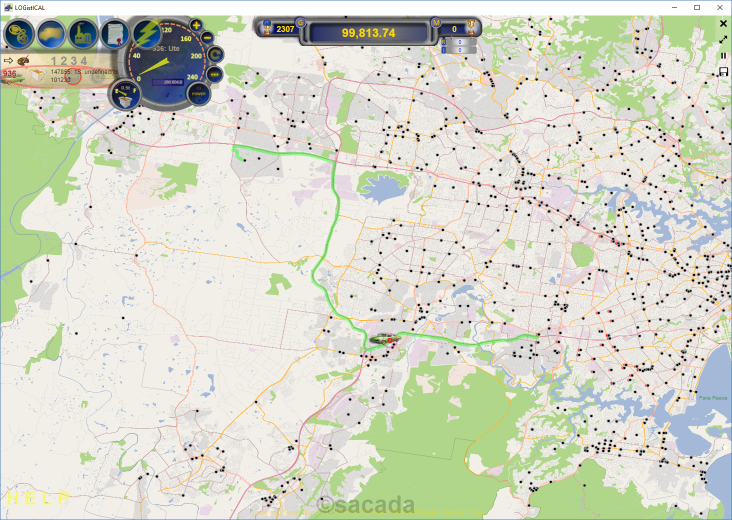
As you can see from the images, I have also changed the graphics. I am still working on that.
There will be many changes in the near future, but what I want to continue to do is to make the system work for all the current modules. So far, so good.
- New routing algorithm to speed up route planning
- Fixed a town in Brazil that had a blank resource
- Text written on the dash for superfast trucks changed to white
- When dragging mouse show uncompleted town with a completed resource for town need to show as dark green
- Once a truck is sold highlight the first truck of the current module on the truck list
- keypress "U" = sell truck
- keypress "Y" = "Yes" on message box
Thanks everyone who continues to support and purchase the LOGistICAL games and give me the opportunity to continue to build more.
LOGistICAL Update #526
A few updates to all LOGistICAL servers covering some new changes both front and back end.

- Filter for industries by 1. number of inputs or 2. type of industry.
S = Storage
♧ = Fruit, vegetables and plants
♥ = Animals
♢ = Minerals
♤ = Geneal Industries
- End of the road of non-discovered towns shows as red dot.
- Keypress for pins.
P = to cycle through pins.
O = for pin off.
- Fix for low priority messages not showing up.
- New speedo for high speed vehicles (2x and planes).

- When dragging trucks over the map, tint the town popup the colour of the town that is being hovered over.
- When dragging trucks over the map, darken the town popup for towns whose roads all smaller than size of truck.
- Changed the truck boost amounts in the truck shop to "M" and "k" for large amounts.
- Close the truck list down when selecting a different town.
- Fixed the two achievements that were popping too early from popping too early.
- Stopped depots from having industry purchasing power.
- Fixed another problem with the "low priority" messages closing, or not closing.
- Truck sizes have been reduced on the map
- Trucks are dimmed more when dragging trucks/resources
- Fix for some locking when upgrading industry to level 3
- Region Summary (click right side trophy): Fixed truck IDs.
- Region Summary: Added "SOLD" after truck if truck was sold.
- Updates to tutorials.
- Depots at end of roads not triggering the "visit" if no one ever went back to the depot.
LOGistICAL Update #503
A few updates to all LOGistICAL servers covering some new changes both front and back end.
- Updated the High Score/Leaderboard table titles to reflect the different types of tables.
- Modified the drag truck that highlights other towns that also require the resource to include all towns
- Adjusted the map sensitivity when clicking on towns
- "?" on industry building tool to show current industries and towns that can take industry on map. Mouse over to read and mouse down to activate.
- Only show single region on town popup when both region and sub-region have same title
- Fix for wrong towns showing up when dragging inputs, outputs or road resources
- When showing other towns that require a dragged resource (in grey) they interfered with highlighting industries. Fixed.
- Sold industries that required and upgrade continued to show the upgrade when it was dragged. Fixed
- Set the module name instead of country title for modules that have different module title.
- Created a Caribbean flag.
- Fixed truck and plane purchasing contracts that weren't triggering.
- Nerfed towns in Antigua and Barbuda (already on Caribbean Live).
- Removed duplicate town, Road Town in British Virgin Islands.
- Added Discovery contracts.
- Removed some building restrictions from Guadeloupe.
- Removed double road in St Kitts
- Fixed Jamaican Airline spelling
- Nerfed a town that no-one had done yet
- Fixed achievement "Fix road between Basseterre and Cayon"
- Added wood to a town in Jamaica so it can be upgraded to level 3 if other options have run out.
LOGistICAL Build #486
Updates for LOGistICAL games, across all servers.
Summary:
- Ability for you to change the time saving interval in Settings (big game = big save)
- Manually save by clicking the save icon (top right)
- Save count down timer in front of the save text (bottom center)
- Enlarged yellow town circles
- Numbers on the yellow town circles when dragging vehicle
- Top Number: The number of resources that a town requires (>10 = star)
- Bottom Number: Approximate number of tons required for selected resource
- Lightened the light blue glow behind towns that have industries that will satisfy the town needs
- Added a line from the currently selected town to the town popup
- Added ABC Islands module
- Sound editing on the truck sounds
- Removed the continuous truck murmer when sound is on. Now as short truck sound
- Changed the "Level 3" goal to "Max Level" as some industries don't require a 3 tier upgrade (eg Tutorial)
- Dim the trucks in extra modules when playing more than one module at a time
- Approximate distance indicater when dragging a vehicle
- Updated the Flinders Island tutorial to include "Basic Mechanics" of game playing
- Set the Flinders Island industries to not require upgrading (except for the apple orchard, which is a tutorial)
- Fixed new airplane achievements that weren't popping - Added Xmas2017 achievements to the ABC Islands module
- Added and Xmas2017 flag
- Updated the Tutorial flag
- Removed the constant text over the flags (bottom right), so they only appear on mouseover
- Fixed and highlighted blue the region on the town popup. Clicking will show status circles on the map
- More French Translation (thanks HunterBill)
- More Italian Translation (thanks Desangre)
- More Russian Translation (thanks Shylight)
This release will automatically be available for all LOGistICAL games and DLCs.
LOGistICAL Update #473
As the current highest requested feature, you can now sort your trucks.

Trucks are sorted by clicking on the "palette" icon at the top of the truck list.
The "palette" icon can be earned by upgrading the paint factory in Sydney, AU. This reward will be extended to other module shortly.
This "palette" icon can also modify the colour of your trucks. Click the truck when in "paint" mode.
Trucks delivering to towns that have multiple industries with the same input would stop the truck once one of the industries was full.
If the truck's "unload all" (little green button) is on, then the truck will continue to deliver to the town until all the industries with that input are full.
Once all industries are full the extra within the truck will be evenly distributed across all the industries and then the truck will stop.
I have fixed a few issues that existed when having multiple modules open.
Each module has its own maximum game speed but the whole game only had a single speed, so would have to adjust when moving between modules.
Now every module has its own speed and all other modules running in the background won't be affected by any change of speed of the currently selected module.
This includes trucks speed, town consumption and industry production.
When having a module open and you complete a town and then upgrade or build an industry within that town, those industries would reset back to their last status within the save file, if you opened up a subsequent module.
This bug has been a problem for some time, but with the help of some great testing, I have been able to reproduce the problem, locate the problem area and fix for a solution.
When having multiple modules open, all the discovered industries of the first module would be visible in the second module.
Now when changing between modules the list of known industries is recalculated.
For the extra loaded modules that aren't currently being played, the town images on the map are no longer shown.
Now all towns that contain industries default as "shown" on the map to help find them easier.
The currently selected town is now default as shown on the map.
The continuous murmur of the trucks in the background which was on for each truck and also went louder and quieter depending on how close you were to the truck, are now switched off.
I found that the amount of truck loaded sounds was cutting other sounds short, including the music.
There is more work to do in this area.
This build is currently available on LOGistICAL: main, Russia and Wisconsin betas.
I will slowly release across all the modules over the next few days as it has been hard to fully test every aspect of all these functions.
Mini Update #467
A mini update to bring you some new requested features and also fix a few loose ends on the last release build (LOGistICAL: USA - Wisconsin).

There are now 9 different coloured pins you can use to pin a town.
Continue to click the pin at the top of the town popup to cycle through the colours and eventually back to none (unplucked red pin).
Nothing to do with the coloured pins mentioned above, these are pins scattered throughout the interface that you can mouse over to get the high scores, instead of them seemingly randomly popping up all over the place.
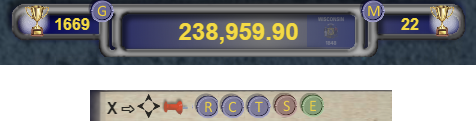
There are 7 High Score Pins, basically moving from left to right across the interface, getting more detailed with each pin.
They are represented in 3 different colors:
"Blue" - Towns, sorted by most towns descending, score desc, time taken asc
"Red" - Score, sorted by summed score descending
"Green" - Efficiency, sorted by highest efficiency descending (Town level only).
"G" - Global Blue,
"M" - Current Module Blue
"R" - Current Region Blue
"C" - Current Sub-region Blue
"T" - Current Town Blue (sorted by date/time completed asc)
"S" - Score of the current Town Red *
"E" - Efficiency of the current Town Green *
* - only show up when the town is complete.
# - I have only just started using the region breakdown terminology of region/sub-region which is not a standard used across the globe nor LOGistICAL.
There are many breakdowns that could be used, for example: country/state, state/region, region/county, etc. In the past I have just avoided any terms where possible.
Within the Statistics screen (F2) you can hover over any of the 3 coloured columns to show the high scores of those modules, regions and towns.
The 3rd column, that was the same as the 1st column, is now sorted by number of towns, time taken and then score (prior to number of towns, score, time taken).
The far right thin column may display an "!". This indicates that your statistics score does not equal your High Score.
I am currently working on a process of syncing these values, which I hope to have out over the next week.
Not nerfing the whole of Russia's 5,838 towns, just one.
One town in the LOGistICAL: Russia module (Novyy Urengoy, Yamalo-Nenets Region, Ural, Russia) slipped through dev, past the testers and onto Live, being over twice the general allowed difficulty.
Usually we pick these up, but this module is so huge that no tester or player has completed the module after being released for over a month. I don't think it will be long now.
Thanks 737737 for pointing out its extreme level of difficulty.
A stretch of the top section of the town popup. It was getting a bit crowded up there.
A couple of fixes where the animations in the town popup appeared over the wrong icons.
This build is now released to all servers.
Build #457
No new module this month with so many players still working their way through Russia. Lot of new stuff and build fixes...
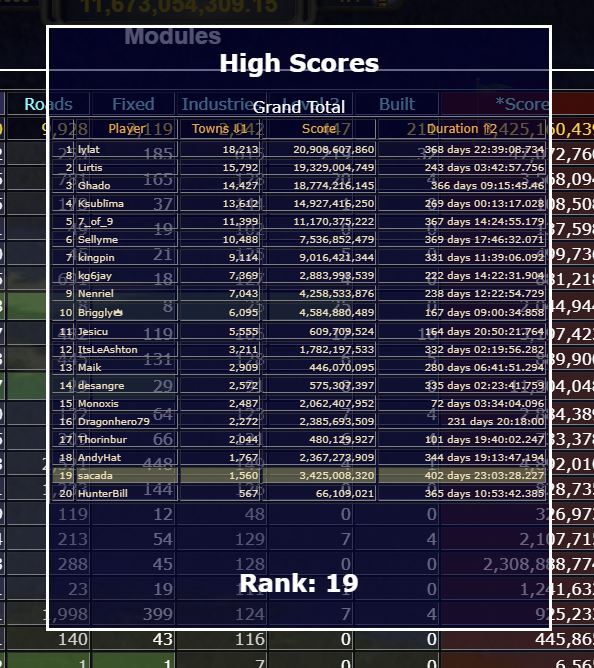
LOGistICAL is built over many different games but all plays back to a single huge game, so should the high scores... and now they do.
I have built a LOGistICAL High Score server that will aggregate all your games to a single series of high scores. At this point all high scores are based on town completion. This can expand with player interest.
There are three types of High Scores over the Grand Total, each Module, each Region, each Semi-region and each Town. That is over 70,000 of them, all dynamically created, with includes your Rank in each.
There are three types of High Score tables...
This sorts by the number of towns completed and duration of play between the first and last towns.
This table is similar to the current ones on Steam but also include the duration of game play with the shortest first.
For Town high scores, it is by the date completed.
These tables sort descending on you aggregated score. To see how a score is calculated click on resource needs of a completed town.
Soon you will be able to replay maps or parts of maps (including specific towns), so you can improve your score.
Efficiency tables are sorted descending on your play efficiency.
Efficiency is the amount of resources at town requires divided by the amount of resources that you delivered.
Efficiency is only calculated at the Town level.
To get to the high scores, click on the left hand "Towns Completed Trophy" on the money window (F2) and hover over any of the blue, red or green columns. It may take a second to first download a result.
Click on any row to drill into the Module, Region and Sub-Region.
High score tables are now visible if you:
- mouse over the left trophy on the money window (total towns complete)
- mouse over the right trophy on the money window (module towns complete)
- mouse over the town title on the town window (current town)
- mouse over the sub-region title on the town window (sub-region towns complete)
- mouse over the regions title on the town window (regions towns complete)
At this point only towns of currently loaded modules are loaded into the statistics screen. I will soon include the towns when clicked on a sub-region.
Game data is uploaded to the server when the game is saved (every 2 minutes and upon X exit of the game).
Back dated game data is uploaded by the module at every save (2 minutes) until all modules have been uploaded. This is a once only process and once complete shouldn't happen again.
There is only 1 copy per SteamID per town, so any players that have multiple games running will only get the first uploaded. Subsequent uploads will fail with a data conflict.
There are many future things that can come out of these tables.
For example getting notified if you have moved up a place when completing towns. Being notified of interesting high score facts of other players. Tagging friends so you can see how they are doing.

Once you reach 50% towns completed within a Region, the icons of those not finished change from grey to red. If the town has an industry it will show purple.
A few new fixes for the Air Transport including:
- If you deliver to a town and achieve something (ie town finish, industry input full, road fixed), then the conveyor belt will auto retract to the airport, instantly.
The maps' overlay has been dimmed to show the underlying map better. Brighter in the day and darker at night.
Already, if you click on an incomplete region in the achievements window, it will show town circles indicating completion status for each town of that region.
This can now also be done by clicking the region title in the town popup window.

To turn the circles off, click a town on the map.
If you play multiple modules at once, the current non-played one will dim.
Towns with resources in other modules won't show up when hovered over.
The 1,2,3,4 hotspots for the multi-truck save were slightly out. Fixed.
The Xmas scores for completing towns often sit in the billions and even trillions, which throw out the overall grand total.
These scores are now divided by 1,000,000 so they sit better with the overall scores, especially the totals.
These will be evident from the start on the High Score tables. If they don't update on your statistics page, open the Xmas module and then save.
When upgrading industries at high game speeds, an 8t truck can't effectively complete 2 x 4t town upgrades.
This would most likely be due to the huge speeds blowing the cargo out of the top of the truck. Tarpaulins for the trucks should stop this (or a code tweak).
The menus where looking a bit worse for wear, so have been given a redo.
Money at the start was showing various incorrect values. Fixed
Money and Buttons window now showing up on startup. Fixed
There are many other smaller fixes as well.
This version is now available on LOGistICAL [beta] and LOGistICAL:Russia [beta]. Feel free to test it now.
The final version should be released over the next week.
Build #387
This is a post build for the new "town needs" screen with circles plus a few mini updates.
* Reduced amount of text in the town popup
* Mouse over text popups for cargos and industries
* Enhanced mini pie charts with colour coding for industries and roads in town popup
* Fix to stop trucks teleporting with the "skip (T)" button
* Ability to show ALL the town icons across a map
* A few configuration controls on how the map looks
* A few fixes in various modules including Japan and Canada
* French and Russian updates
Multi Truck Select
The first release version of Multi Truck Select (MTS) is now live on all LOGistICAL servers.
https://i.imgur.com/HAC60Ll.png
Hold control key down and click on truck icon, truck name or truck cargo image in the truck list.
Background of truck will highlight yellow.
Originally selected truck will also be highlighted and be added to group.
Click again to deselect a truck.
Continue to hold control and drag the last truck from the truck list onto a town on the map.
Drag any truck on the map to drag the group on the map.
Drag any item from the town popup onto a town on the map to move the group.
All trucks will try to set up the new route if possible.
Any trucks that can't change route (ie already on delivery) should ignore new route and display error.
Click or drag a truck not in the group and you will deselect the group
Start/stop, dump all and repeat route buttons are now clickable in the truck list so you don't have to open the truck dash for each truck and click on the required button. It is nice to quickly click down the list changing each truck.
I encourage using this method and very quickly it will become second nature.
For multi-select...
Hold control and click a button to toggle all the selected trucks.
Don't hold control and click a button to toggle just the selected truck.
Selecting with shift key.
Ordering trucks.
Thanks to all those that beta tested this functionality and those that gave great input for future enhancements.
Hi-res Brighter Maps
A small LOGistICAL update with the new high resolution, brighter, more colourful, maps.

Italy
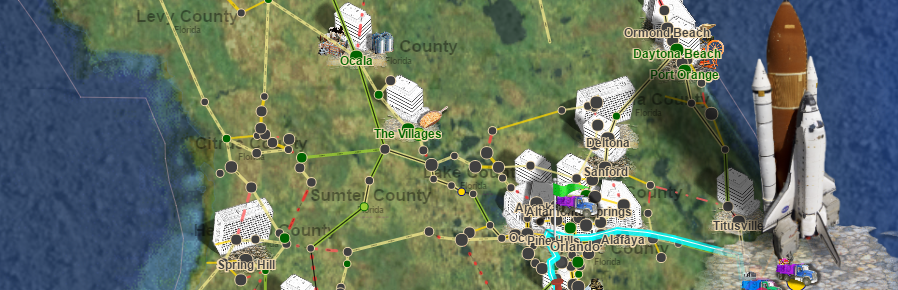
Florida
Giving LOGistICAL a bit of a face lift. Modules done so far include...
* LOGistICAL (Australia and Tutorial)
* Isle of Man
* British Isles
* Norway
* Italy
* New Zealand
* Japan
* US: Hawaii
* US: Oregon
* US: California
* US: Florida
* US: New York (Coming Soon)
Statistical LOGistICAL List View
There is now a new view in Statistical LOGistICAL (F2).

New "List" view for statistics. Though not "Search", it comes pretty close.
- All columns are "click" sortable.
- Default sort is alpha-numeric on "Town Name"
- Click to swap between "List" view and the original "Tree" view.
- Click on town title to show town popup and center map on town
- Ctrl-Click on town to show town popup (no map move)
- F2 to open (as per original)
- Ctrl-F2 to open without refresh (sorts and open sections stay)
- Selected mode (List or Tree) saves with game save
- Towns not found are not clickable.
Build #346
Another update towards to release of the Italy module.

Broken roads now have different dashes depending on the resource need to repair it. Dots and dashes distinguish them. There are only around 6 types, so not too hard to tell.
The colour of the broken road ranges from dark red (> 300t required) to pink (<20t required).
The in-game achievement images broke when the modular builds came out.
Regions that didn't have any industries to upgrade or roads to repair would never get completed images within the overall achievement graphic.
This has been repaired, so once you have a single town complete in that area the broken image will complete.
New tooltips have been added that will hover over all the different parts of the game popups.
Check them out, there might be something there to learn.
Also, if you think I should add a bit of information to any of them, let me know and that can be done.
You can turn them off in the settings and if you ever want to see them again, hold the control key down and mouse over the area so they pop up again.
A bit of work in this area to speed up the save process of saving your game.
More to come later.
Enjoy.
Build #342
Small build with a few post fixes to last big build.
Fix achievements tab not selecting.
Fix achievements having blank line in some modules.
Mouse over shrunken notifications to expand. (nb. Close all coming soon).
Optimised night/day code and graphics.
Build #338
This is fairly large build. It is the precursor to moving into a new structure of LOGistICAL games and add-ons.
This new structure links full, independent LOGistICAL games back to this original LOGistICAL game by sharing the same save game across them all. LOGistICAL: British Isles is the first of those games.
Here is a "simple" architectural diagram to show how LOGistICAL fits in with the Steam architecture.
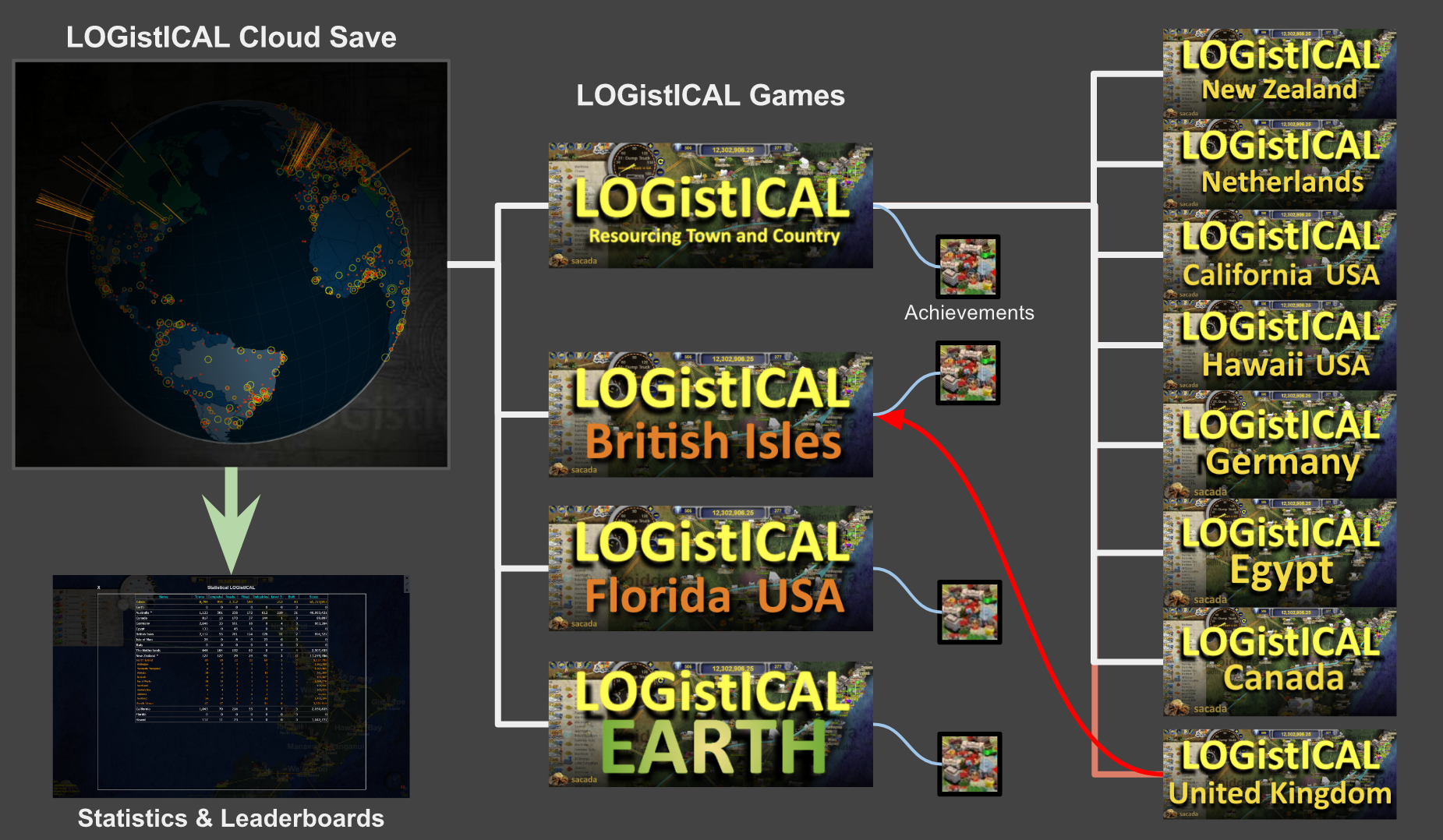
Other things...
Background textures were turned off for a while as I dealt with lag and lockup issues. These issues have been mostly resolved with a new heart transplant, so the textures are back.
The new textures cover the entire map.

Since the textures were defaulted to "off" for new games for quite some time you may have to turn them back on. See Settings, Map, check on. The slider was to make the graphic fade but is now only working with the non-textured mapping.
Just so you know how hard you are working to fix these towns, LOGistICAL now moves between night and day. There is no advantage/disadvantage at this stage (coming soon), but you will see it in the background graphic.

Statistics are now available by clicking on the town trophy icon in the top panel, center screen.

Statistics are shown for all the modules that you own, including towns, roads, industries and a score.
You can drill into any module's statistics that have an asterisk (*). You can drill down through the regions to the towns.
Many stats may start as zero. To populate them load the DLC and then save your game (eg move a truck). You should only have to do this once.
On a slow computer, I found it easiest to just load a few modules, save, restart, check statistics and then load more.
Leaderboards will be added to the statistics soon.
These values are displayed when you mouse over your money in the top middle panel).
Since the "modular load" build of LOGistICAL, these values have not always been totally accurate, especially the roads and industries.
These have been fixed and are now totals of the statistics page, so if you can query them by drilling into them.
These values will only be fully accurate once you have loaded all the your game modules.
Once all towns are full, there maybe no where to deliver cargo from an industry that isn't fully upgraded.
You can now transport cargo to completed towns. There is no payment but the towns will gladly accept it.
Sometimes when there are town "needs" items that get duplicated. eg. a town may require bananas and fruit. Fruit also contains bananas. The collective groups will always show after the single items.
When this happens, you can't use bananas as a part of the fruit, as it will continue to be delivered into the banana line item.
Now the duplicate icons will no longer appear within those groups.
Towns decide where the incoming cargo goes with their own priority order.
If the town requires an item for their town needs and an industry within the town also requires that item, then the town "needs" get first priority.
The industry icon will now be displayed with a padlock over it until the town's needs have been completed.
Flinders Island has been retired as a tutorial. It will soon appear as part of the Australia main map.
A new tutorial is now available and it is all about motorcycles.
This Isle of Man is known for its annual motorcycle races. The island is small and the bikes race around at crazy speeds.
Well, the Isle of Man wants motor bikes and lots of them. You are to build up all the industries that eventuate to a final product of producing motorcycles.
This tutorial is voluntary to all players that have passed the original tutorial.
There is no completion objective to allow you to move into the main games.
Just click the globe and click the country that you want to play and your initial truck(s) should appear with the first contract.
Achievements for the Isle of Man will only be available in the British Isles module.
Pause has been fixed and modified.
Pause now stops the trucks, industries production and town consumption.
While in pause you can still move trucks around the map and all the other general game play mechanics.
There is a pause icon in the center of the screen when the game is paused.
SPACE BAR is now a shortcut for pause.
The depot flag now sits over the town dot, so when zoomed out you can find it easier.
Iron ore in UK and BI modules has been hard to find, even for the most avid of players, so there is now a hint contract to help you find it.
Hint: If you are having trouble finding an industry within the map, try using an internet search. "Most" industries are placed where they should be.
A few minor fixes in the British Isles and Isle of Man modules.
As always, I would love you all to try the beta version out before it gets upgraded to Live (within the next 10 hours).
Beta uses the same save file as Live, so none of your game play will be lost.
I have set this beta to use the UK map, not the BI map, so it would be great to see if those playing UK find the new changes (eg Republic of Ireland and the Chanel Islands).
To play this new beta, right click on LOGistICAL in your Steam library, select Properties, select the "betas" tab, select "beta" from the drop down list. There is no password.
Thanks all for playing and hope you are all having fun doing so.
Build #331
A small update with a few small fixes for United Kingdom DLC.
* Depot Towns in UK were requiring town needs. Fixed.
* Community page showing latest LOGistICAL news, screenshots and articles.
* Truck spikes to help identify what you were up to on that save game.
