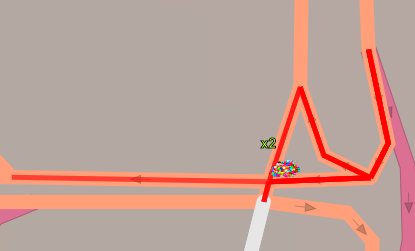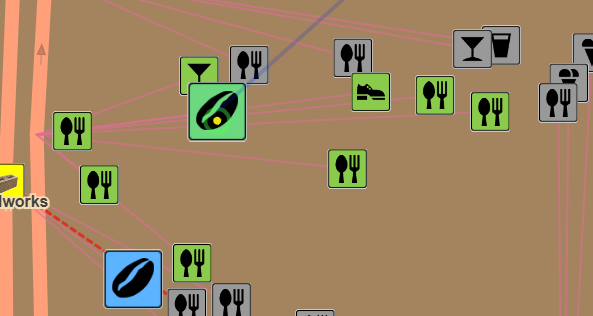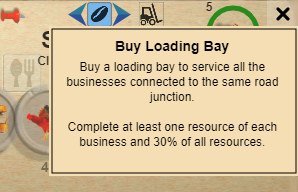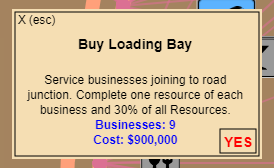Just a couple of annoyances being worked on. Neither are perfect yet but will be shortly.
- Ignore zero length roads for upgrades and loading bays.
There are many zero length roads throughout Nevada. They are recognizable as purple dots that are on the road, usually at a business or town junction. Due to their size it made these points near impossible to select.
To remove some issues with these in the past, they have been set as the highest level road (hence their colour and size) so they don't need to be upgraded and all trucks can pass on them.
Now it is time to "ignore" those roads. The first section of code has been implemented that will find all nodes and then move all adjoining roads from one end to the other end.
Note: This works in most cases, though I have found one spot with multiple zero length roads (purple dots) together with 4 businesses. In this case each business is selectable and loading bays work, but one business gives 2 businesses on the loading bay, another gives 3 and the third and forth gives all 4.
- Stop regions continuously showing end sequence for each complete business after all towns done.
Note: This is a first implementation which when found and popping will mark that region as complete to not pop the next time. So for the time being, there will still be a pop for each region each time the game restarts.